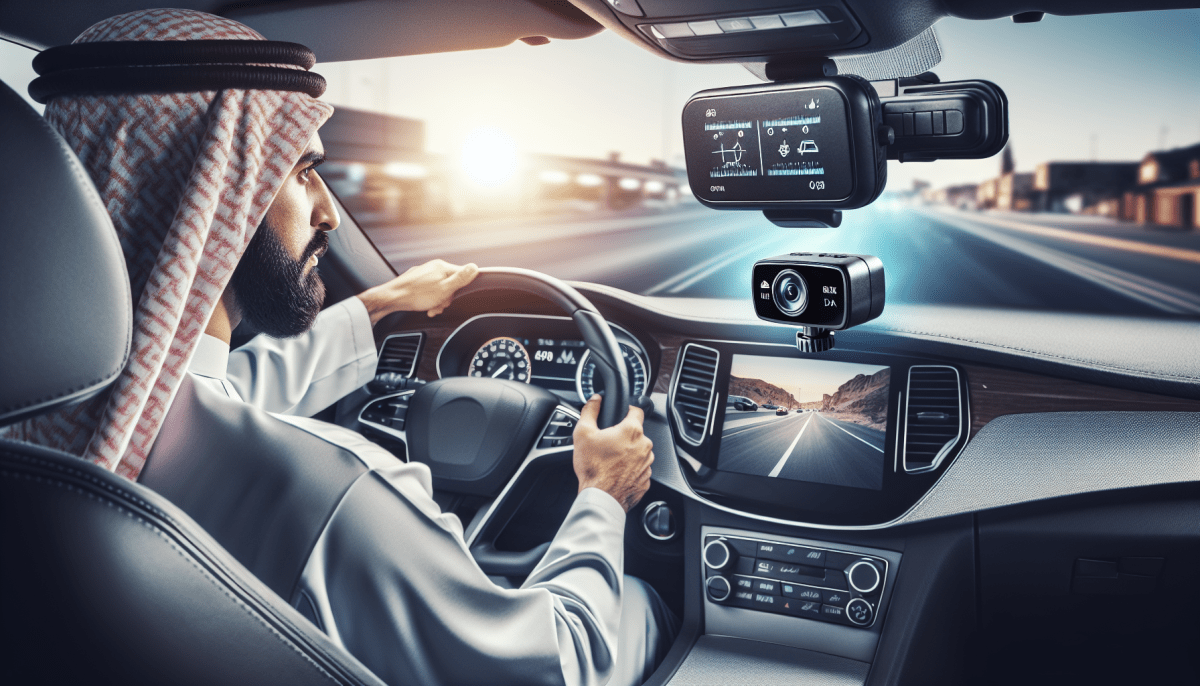Have you ever been in a tight spot trying to park? Or maybe you've experienced the panic of a near-miss with another driver? A rear dash camera can be a lifesaver in those moments. By capturing what's behind you while you're driving or reversing, it gives you peace of mind and makes your daily travels a lot easier.
Picture this: You're pulling out of a parking space and a car comes out of nowhere. With a rear dash camera, you get a clear video of the incident, which can help with insurance claims and prove who was at fault. This kind of evidence is invaluable, especially in today's world where accidents can lead to costly disputes.
Plus, rear dash cameras aren't just about accidents. They help when you're parallel parking in tight spots or backing up to hitch a trailer. They give you a wider view of your surroundings, reducing blind spots. It's like having an extra pair of eyes watching out for you!
Installing a rear dash camera is usually a breeze. Many models are wireless and easy to set up. You just need to mount it, connect it to power, and you're ready to go. Just hit record and let it do the heavy lifting. It’s a simple addition to your car that really pays off in the long run.
Top Features to Look For
When shopping for a rear dash camera, you want to make sure you pick one with features that truly matter. Here are some key features to keep an eye out for:
Think about your needs and how you drive. These features can really make a difference in how well your rear dash camera performs and protects you. So, take your time and find the right fit!
Best Rear Dash Cameras on the Market
When it comes to rear dash cameras, you want something that really covers your blind spots. These cameras are fantastic for protecting your car and giving you peace of mind while backing up or parking. Let’s dive into some of the best options around!
1. VanTrue N4
The VanTrue N4 is a top pick among many users. It offers a solid 2K resolution for crystal-clear footage. With its three-channel setup, you get front, rear, and cabin coverage. It’s perfect for ridesharing drivers. Plus, the night vision capability means you won’t miss a thing after dark.
2. Rove R2-4K
If you want ultra-high definition, check out the Rove R2-4K. It shoots in stunning 4K, ensuring every detail is captured. The rear camera is waterproof, which adds an extra layer of durability if you live in rainy areas. The built-in GPS helps you track speed and location too, making it a great all-in-one choice.
3. Nextbase 522GW
This one’s super handy if you love tech features. The Nextbase 522GW connects to your smartphone, giving you easy access to footage and settings. It also has emergency SOS alerts, which can give you peace of mind on long drives. The rear camera is an optional add-on, making it customizable for your needs.
These cameras are just a few highlights from the growing market. Whether you value clear night footage, high resolution, or smart tech integration, there’s something out there to fit your needs perfectly!
Easy Installation Guide for Beginners
Installing a rear dash camera might sound tricky, but it’s pretty straightforward, even if you’re a beginner. You won’t need a degree in engineering to get it set up. Let’s break it down step by step!
First, gather your dashboard camera, mounting hardware, and any tools you might need, like a screwdriver or a cleaner for your windshield. Start by choosing the right spot on your rear window. Ideally, it should be high enough to catch everything behind you but not block your view. Once you find the sweet spot, clean the area to ensure a strong attachment.
Next, attach the camera mount to your rear window. Most mounts use adhesive or suction cups, which make the process simple. Press firmly for a few seconds to ensure it sticks well. After that, attach your rear dash camera to the mount. Make sure it’s secure, so it doesn’t wobble while you drive.
Now, you’ll need to connect the power source. If your camera comes with a wire that plugs into your car's charging port, just run it along the edges of your window and down to the port. Tuck the wire neatly so it’s out of sight and doesn’t bother you while driving. If it's hardwired, you may need to tap into your vehicle’s power system, but there are plenty of tutorials online that cover that. Just follow the instructions carefully!
Finally, adjust the camera angle so it captures everything behind you. Give it a test run to check the view. You want to make sure it records the right field of vision. And just like that, you’re ready to go! Enjoy the peace of mind knowing you’ve got everything covered from behind.